Institution Reports is a separate component of NAVIGATE that utilizes historical undergraduate UO data (currently from Winter 2009 through Spring 2014) to show trends over time including graduation rates by student attributes, course analyses, major change analyses, and other useful trends.
This component does not include current student data and is only updated annually. Since this portal does not update regularly, most users won't have access to this part of the platform. Institution Reports are primarily be used by UO Undergraduate Education and Student Success administration to make policy changes and to create large-scale interventions.
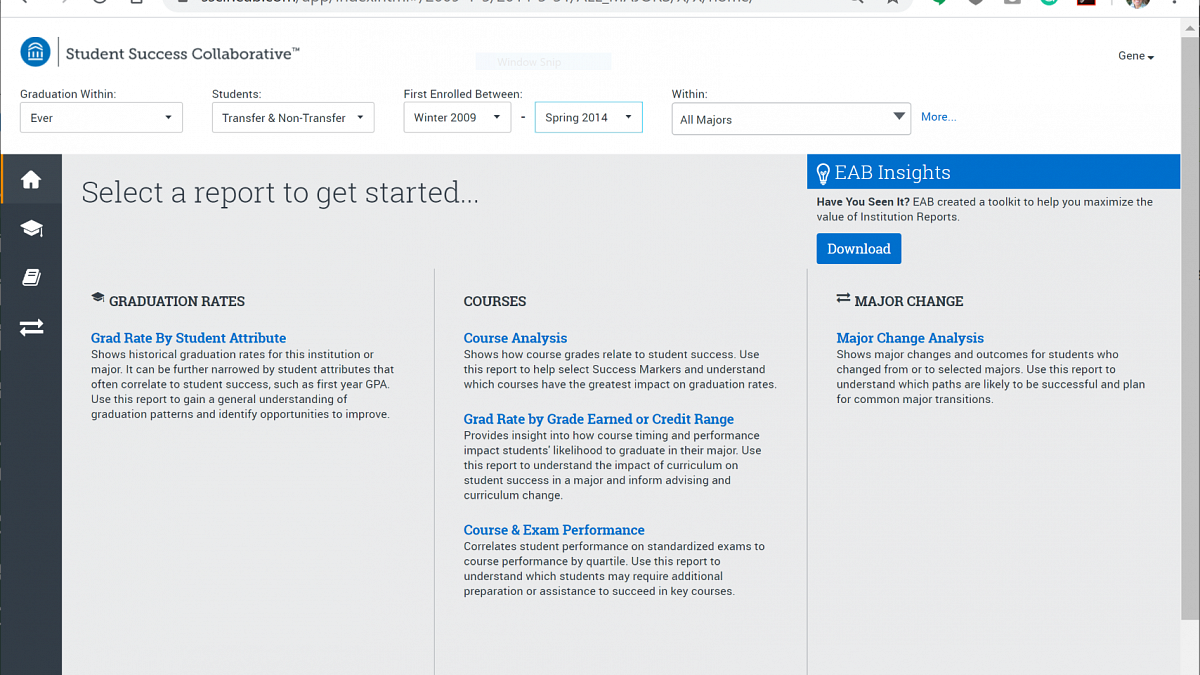
Training Guides
Institution Reports User Guide.pdf
Institution Reports Toolkit.pdf
Frequently Asked Questions (provided by EAB)
Why doesn’t the count of students in a major for a particular year match with the count I see in another system?
Differences between the Institution Reports and another system at your institution could be due to differences in data definitions, data configurations, or data sources. Possible factors include:
• Date Range - within the Institution Reports the date range is based on student start date and is capped to allow students enough time to graduate,
• Major declarations - the Institution Reports include students who ever declared a selected major/college and include all primary, secondary, or other declarations, or
• Major configurations - the Institution Reports are configured so that small, new, or inactive majors are mapped to related majors or colleges.
Can these analyses be used in lieu of obtaining analyses from the office of Institutional Research at my institution?
The analyses housed within EAB ‘s Institution Reports are not designed to replace the analyses developed by the IR office at your institution. In general, as referenced in response to the question above, the analyses within the Institution Reports may use data definitions, configurations, or sources that differ from those used by your Institutional Research office. For example, the Institution Reports center around analyses of student success (specifically defining success as graduation from the institution), which requires the student cohorts within the analyses to have had sufficient time to graduate; this may contrast from Institutional Research analyses designed to officially report on recent student cohorts. Additionally, Institution Reports are not intended to replace the wide variety of data sources and analytical scopes that may be available through your Institutional Research office.
What types of students are included in each report?
The Institution Reports analyze graduation trends for bachelor’s degree-seeking students only, regardless of student type (i.e., transfer vs. native, full-time vs. part-time, Dual Enrollment, re-admit, etc.). Graduate degree-seeking students are not included at this time; however, during our mapping process, we are able to designate these programs in a way so that any students who ever moved between a bachelor’s degree program and one of these excluded programs can still be accounted for.
Can I see exactly which students are included in a segment or cohort?
At this time, the raw data that populates each report is not available for extraction. Each user can export the aggregated data from each report by clicking the “Export” button to the right side of the table.
How can my colleagues get access to these reports?
Please contact at navigate@uoregon.edu.
How is the list of majors in the drop-down determined? I don’t see my major in the list.
NOTE the majors mapping process is currently under construction for the academic year 2020-21. This page will be updated when complete.
In order to display robust sample sizes within the analyses, the Institution Reports are configured so that small, new, or phased out majors are linked to related majors or colleges. Students who declared one of these small or phased out majors would, therefore, be part of the analysis of the related major or college. These configurations can be updated annually based on an updated count of students declared in the majors. If you have questions about how your programs were mapped, please contact navigate@uoregon.edu.
How do you handle double majors?
Students are included in the analysis for a specific major if they ever declared the selected major, regardless of whether the declaration was primary, secondary, etc. To determine graduation, the reports assume that the student graduated from every major included in the term record that corresponds with the graduated term.
Are transfer courses included in the reports?
Transfer course grades are not included throughout the reports, only courses completed at your institution. However, if the report refers to “lifetime earned credits” then we will be including all credits a student received in the calculation, including transfer credits.
Can I change (or request that EAB change) the ranges—for instance credit or GPA—that are showing up in the charts?
At this time, the ranges for each attribute are standard for every member and cannot be changed. If you have suggestions for improvements to the ranges, please contact navigate@uoregon.edu.
My school has multiple types of admit codes, outside of Transfer and Non-Transfer. How can I evaluate students that fit into these different types of codes?
Student Admit Code can be analyzed as a drop-down in the Grad Rate by Student attribute chart. Please contact navigate@uoregon.edu if you have questions about the student attributes available for analysis.
Are dual-credit courses or online courses included in the Course Analysis report?
These courses will be included only if they are treated like transfer courses within the system. Otherwise, they will not be included.
In the Major Switching Chart, I’m seeing some majors that have ‘(added)’ or ‘(dropped)’ following the next or previous designations? What do these designations mean?
‘Added’ and ‘Dropped’ clarifiers indicates the presence of a second major. For example, ‘No Previous (added)’ means that the major being analyzed is the second major on top of the primary major. ‘No Previous’ means that the student did not have any other major prior to declaring the major being analyzed. ‘No Next (dropped)’ indicates that the major being analyzed was dropped. You will still see graduation data for these students because they are still working towards their primary major.
I’m seeing an ‘N/A’ value as the predictive grade cut off for a predictive course—how could a predictive cut off grade have a ‘not applicable’ value?
In these instances, ‘N/A’ will display if the predictive value of two grades is equally weighted (for example, 50% A and 50% B).
I don’t understand what the Predictive Course Cutoff Grade and Predictive Course Rank mean. Can you provide a more detailed explanation?
Predictive Cutoff Grade: The Predictive Cutoff Grade is the grade threshold that provides the most information about students’ eventual graduation – students who received this grade or higher are more likely to have graduated. It is the cutoff that most cleanly separates students with higher grades who graduate from students with lower grades who don’t. We use information gain, a standard mathematical technique, to evaluate how well the course splits student outcomes into either graduation or non-graduation, with a score between 0 and 1. For example, for a given course, if the graduation rate is 50% and all graduates get the same grade (i.e., an A or B) and all non-graduates get the same grade (i.e., a C or lower), then the information gain for that course would be 1, the highest possible value, because of the clean separation of outcomes across the grades. Using a B as a grade cutoff tells you precisely who graduated and who did not. As the number of graduates starts to spread out across grades A to F and the graduation rate moves away from 50%, then the information gain becomes lowered. If a course had a graduation rate of 50% and for each letter grade 50% of students graduated (i.e., had the same outcome), then the information gain for that course would be 0, the lowest possible value. As demonstrated by these two extreme scenarios, as the distinction in grades between graduates and non-graduates increases the information gain also increases, and vice versa.
Predictive Course Rank: A higher Predictive Course Rank indicates that a course’s grades provided more information about a students’ likelihood to graduate. Predictive Course Rank uses the calculation from the Predictive Cutoff Grade to identify courses with the most useful grade cutoffs. The information gain (see explanation above) is weighted by the proportion of students in a given major who took the course, so courses at the top of this list are both taken frequently by students in this major and have a strong grade cutoff that is related to eventual graduation.
How are students with double majors factored into overall student counts for college and major-level analyses?
A student with a double major within the same college will only be counted once in the College analysis, but will be counted twice for the individual major analyses (once in each major). If a student has two majors in two separate colleges, the student will be counted twice in the colleges analyses—once in each college.
Updated 08/02/2020
